How To Use HovClick To Better Optimize
Your Google Adwords Ad's
Why is this important?
90% of google adwords advertisers missuse the google service. The big mistake, they link all google adwords ad's to their main home page. The user that clicks on the ad might no find the homepage relevant, as they want the direct item they are searching for, so they will instantly leave.
HovClick enables you to personalize each vistors experience by basing your HovClick on each group of keywords.
In the example below, we used the keywords: sales lead, sales leads, sales lead generation, and business sales lead so if any one of these keywords is selected, they will show our unique HovClick for this users search.
Important: You will need to enable the keyword to be placed in the URL of your paid search provider (Google, Yahoo, MSN).
Step 1:
Click on the Keyword Group Tab.

Step 2:
Select New Group to create a new Keyword Group
 .
.
Step 3:
Enter In your Group Name and the Keywords and then select Save. (Seperate all keywords with commas(,). ) 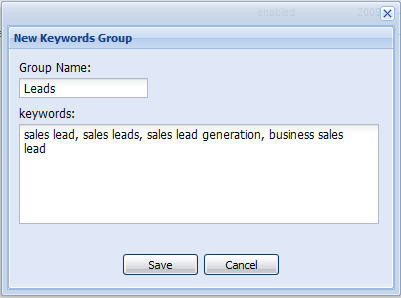
In the example above, you can see we created the Group Name as "Leads" and the used the Keywords "sales lead, sales leads, sales lead generation, and business sales lead".
Step 4:
Click back over to the HovClick List tab, and select the HovClick you would like to edit. In the HovClick Editor, choose the drop down for "Choose Keywords Group" and select your keyword group. In this case we will select "Leads". Click Save to save your changes.
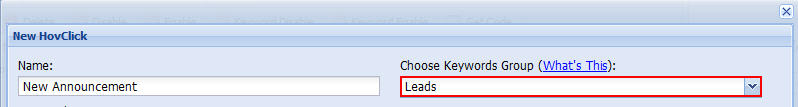
Step 5:
Select the Hovclick again and click Keyword Enable. You will notice that the Column "Keyword Optimization" will not be turned on.
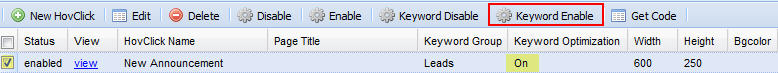
Step 6:
Now insert the Code for the HovClick in your source code for the webpage. If the keywords you selected in the Keyword Group are in the URL, the HovClick will display. If you ever want to disable this for the HovClick to show on all Page Loads, the select the Hovclick and select "Keyword Disable".
Thats it!

Simple to Use!
Just add one line of code generated by hovClick and your popup is ready to go.
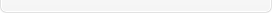

Keyword Triggering!
Set your popup to respond to referrals from Google, MSN, and Yahoo.
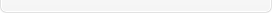

Signup Now!
Click here to register for hovClick! Thinking about giving hovClick a try? Signup is quick, free, and no download is required!
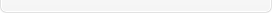

Latest News
-
January 1, 2011 Did you know that you can customize hovClick to look like your web content? We’re reminding you that hovClick is completely customizable except for the hovClick “powered by.” But, you can remove hovClick branding for a very reasonable cost, click here for more.
Testimonials
HovClick is surprisingly easy to use because you can really make it look like your own website just by adding your own HTML. I use it for our newsletter signup and special offers.
- John T.


